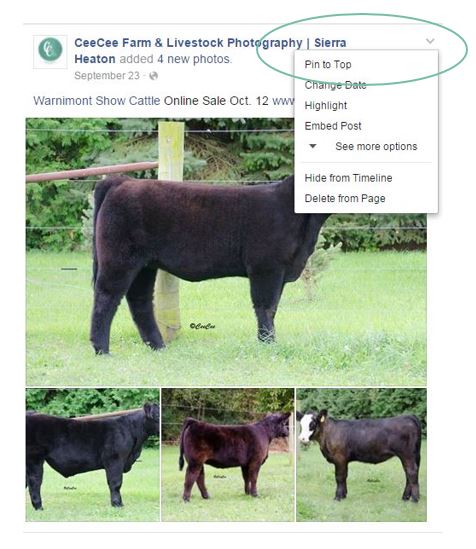Archived: 8 Things You Might Not Know About Your Facebook Page for Business
Business owners often wear many hats. And one of those hats might be being your own social media marketing manager. Here are some quick tips for your Facebook page for business that will help you become more efficient at using your page to its fullest potential.
1. Post a weekly pin
Want fans or page viewers to see a certain post first? Use the drop down arrow on your post to “pin it” to the top of your page’s timeline.
2. Create a call to action
Engage with followers by creating a call to action button that appears on your cover photo. It allows visitors to your page to sign-up for your newsletter, book an appointment, contact you, and more.
3. Manage and customize apps
You can choose which apps to display on your page by going to More > Manage Tabs. You can even upload a custom image, making your page look branded.
4. See how your page looks to visitors
Click the three dots located on your cover photo and choose “View as Page Visitor.” You’ll be able to view how others see what your page looks like to them.
5. Share a photo album
Go to one of your photo albums, click on the gear icon and choose “Get Link.” You can share your photo album with anyone or even embed it into your website.
6. Respond to messages
Are you responding to those messages you get in your page inbox? Facebook now shows how long it takes you to reply to messages. If you’re very responsive, Facebook will give you a badge, like a gold star, that shows people you respond quickly.
7. Customize your news feed
Noticing a decline in your organic reach? This is happening as the amount of content being shared on Facebook grows faster than people’s ability to see it. You have options to choose to see “Top Stories” or “Most Recent Stories” in your news feed.
8. Choose whose news you see first
Want to see a certain page or persons’ posts first on your timeline? You can prioritize who to see first by editing your news feed preferences.
filed in: